If the Netflix app is not your go-to streaming platform, you likely have your eyes on its rival, Hulu. The latter has the same recognition in the US but is unique in its own right – fast sourcing of real-time content, exclusive original series, live TV, and more for paid subscribers. If you are interested in Hulu, know that every paid subscriber starts with a free Hulu account trial before being billed. You can get one right now. But if you plan to stay with the free option, it will only be possible through some workarounds.
In this article, we will share with you the best (and of course, legal) ways to obtain a free Hulu account for long-term use.
Inside This Article
What Does a Free Hulu Account Give You?

Let’s get the discussion rolling with what comes with a Hulu account that is free.
A free Hulu account is what you will have if you are trying the service but have not yet officially subscribed to it. During the 30-day trial for the basic or premium service, you can watch everything a paid user can. Yes, that includes content that is exclusive to Hulu. Note that some add-ons, such as Hulu Live TV that rivals YouTube TV, are limited to a seven-day trial run.
The said perks are why some people prefer free Hulu instead of free TV streaming apps that are legal. Also, Hulu already has a strong reputation in the multimedia streaming industry, so they know its content and playback quality are always top-notch.
Once the trial time is up, it is goodbye to the premium streaming privileges. But wait, remember the popular saying that goes “if there’s a will, there’s a way”? Free Hulu account owners who love the platform but not the bills seem to have that in mind. No wonder they found ways to “extend” or get longer-than-usual free access. We will talk about that shortly.
How to Obtain a Free Hulu Account in Different Ways
Now, here is the part that you are more excited about. No need to prolong your wait. Below are the various methods to get a free Hulu account and use it long-term without breaching any rules on the streaming platform:
1. Start a New Trial When the Current One is Nearly Expired
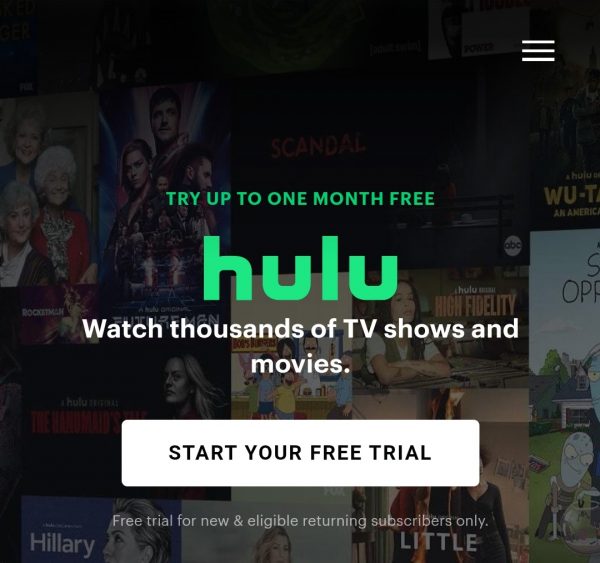
If you neither love nor hate Hulu based only on the reviews and plan promotions online and want to use it first-hand before paying, get a free Hulu account and avail of the trial package.
Not only does the trial give you the paid subscriber experience for a limited time. It also helps you formulate your own opinion about Hulu, which can help you conclude if the paid plans are good for you or not. If you need to experience the trial longer than usual to get extra time for your decision or enjoyment, there is a way to “extend” it.
What you have to do exactly is sign up for a free Hulu account trial, cancel it before it lapses, then register for another trial. Below are comprehensive walkthroughs for each step:
Register for a Free Hulu Account and Trial
1. Get the Hulu app for your Android or iOS gadget.
2. Access the app’s login page.
3. On the login page, hit the Start Your Free Trial button.
4. Scroll down on the next page and pick a plan you prefer to proceed.
5. On the Create Account page, fill in your personal and contact details and make a password.
6. Tap the Create My Account button afterward.
7. Input the requested billing details for your preferred payment method.
8. Log in to the Hulu app and enjoy watching for free.
Download Hulu on Google Play Store
Cancel Free Hulu Trial Before Expiration Date on Android
1. Use your Hulu app on your gadget.
2. Tap your avatar on the home interface.
3. On the Account action page, press the Cancel Your Subscription button.
4. Ignore the offer to pause your trial and just click on Cancel.
5. Indicate why you want to stop your trial as requested.
Stop Near-Expiry Free Hulu Trial on iOS
1. Access your Apple device’s Settings pane.
2. Find and press Subscriptions from the options list.
3. Pick Hulu subscription, then hit Cancel Your Subscription.
4. Verify the action from your Apple device.
Sign Up for a New Free Trial
From here, all you have to do is repeat everything you did when you registered for a free trial. The only thing to take note of is that you should use a credit or debit card that was not associated with your first Hulu trial. Otherwise, Hulu will tell you to wait for a long time before you sign up again using it. Once done, you get free Hulu that is good for another month or several months if you have a lot of cards you can use.
By the way, getting a free Hulu account does not only mean signing up for the free trial. It may also refer to using the platform for free as a benefit of subscribing to a third-party service or through someone else’s account. Read on to find out more.
2. Try Sprint Unlimited Plus Plan with Free Hulu
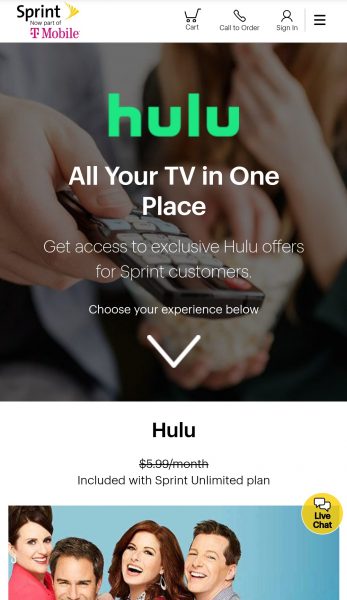
Free streaming services coming together with paid plans from a cellular network or multimedia provider are not a new trend nowadays. Take for example T-Mobile’s Netflix on Us.
Sprint by T-Mobile also offers free Hulu. When you pay for Sprint’s Unlimited Plus Plan, you are entitled to free premium access to Hulu and Tidal. As regards the Hulu inclusion, what you get is the 1080p experience but with advertisements. Nonetheless, free Hulu in this context is for each of your Sprint accounts, and that is great if you intend to get cellular plans for your family.
Here’s a quick breakdown of Sprint’s Unlimited Plus Plan prices:
| Number of Lines | Monthly Rate |
| 1 | $70 |
| 2 | $120 |
| 3 | $150 |
| 4 | $180 |
| 5 | $210 |
Here’s how to get a Sprint Unlimited Plus Plan bundled with Hulu:
1. Make sure you have a Sprint- or T-Mobile phone.
2. Head to www.sprint.com/my-sprint/ via your browser.
3. Click on Sign In, then the Sign Up Here option.
4. Input your mobile number and details required to confirm your identity.
5. Provide a username, password, and email address for the Sprint account.
6. Tap the Finish button afterward.
7. Visit www.sprint.com/en/shop/services/hulu if your registration was successful.
8. Scroll down the page to press Activate Now.
9. Login using your new Sprint account’s credentials.
10. Pick which device you want to use the free Hulu account on.
11. Select Change Service Add-ons.
12. Pick Hulu from the list of add-ons for your Sprint plan.
13. Wait for a Sprint SMS that confirms registration.
14. Click the message’s link for Sprint-with-Hulu setup completion.
3. Sign Up for Verizon Play More/Get More Unlimited Plan
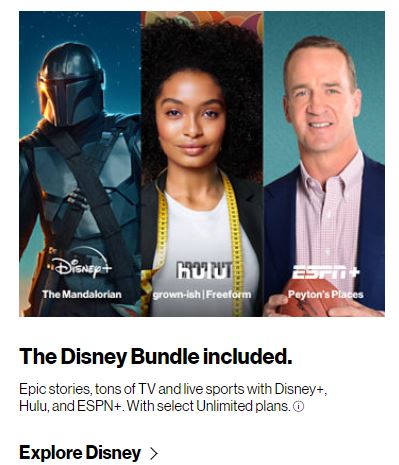
Verizon is another cellular network that provides you with free Hulu access. The plan you have to get from it to be eligible for the perk is Play More Unlimited or Get More Unlimited.
For the cost of the plans per the number of lines you want to enroll, refer to the quick overview below. Keep in mind that free Hulu is part of Verizon’s Disney Bundle, an add-on worth $13.99 per month and account, so you still have to factor in that additional expense.
| Play More Unlimited Monthly Rate | Get More Unlimited Monthly Rate |
| 1 Line: $80 | 1 Line: $90 |
| 2 Lines: $70 each | 2 Lines: $80 each |
| 3 Lines: $55 each | 3 Lines: $65 each |
| 4 Lines: $45 each | 4 Lines: $55 each |
| More than 5 lines: $40 each | More than 5 lines: $50 each |
If you think any of these is a great deal, follow the walkthroughs here.
Sign Up
1. Bring your phone to Verizon, buy a supported phone, or transfer your number to switch to Verizon.
2. Go to https://www.verizon.com/plans/unlimited/.
3. Click Start With a Plan below the plan comparison table on the page.
4. Follow the onscreen instructions on the succeeding pages to register for and buy a Verizon plan.
Activate Hulu
1. Log in to My Verizon via https://secure.verizon.com/vzauth/UI/Login.
2. Head to your Account interface, then Add-ons & Apps.
3. Access Add-ons & Apps Overview afterward.
4. Find and click on Entertainment, then its Learn More option.
5. On the next page, press the Get it Now button.
6. On the transaction review page, accept the terms and hit Enroll in Disney+.
7. On the next page, provide your email address and validate it.
8. On the page that says “Awesome, you’re almost done!”, tap Go to Disney.
9. Once redirected to Disney, input your email address and click on Agree and Continue.
10. Create a Disney+ account afterward.
11. On the account creation success prompt, select Activate Hulu.
12. Set up your Hulu account if required on the next page, then hit Continue.
13. Select Start Watching Hulu or use your Hulu app to stream shows or movies.
4. Register for Spotify Premium Student Plan with Free Hulu

If you have an existing Spotify Premium Student Plan bundled with Hulu, you can activate your free Hulu account now. That plan is good even if Hulu there is like in the Sprint bundle where streaming is not ad-free. In case you do not know yet, Spotify’s offer for student users is already discounted. Hulu being bundled with it even makes it a “sweeter” treat.
To give you a refresher, the Spotify Premium Student plan is priced at $4.99 per month after the free trial expires, but the discounted price stays as is up to four years. Meanwhile, the regular premium offer starts at $9.99 monthly.
Here’s how to enable free Hulu on your Spotify Premium Student account:
1. Access your Spotify app or visit www.spotify.com/us/student/.
2. Log in to your Spotify or sign up for an account and Premium Student Plan from there.
3. On your account overview page, find and click on the Activate Hulu option.
4. Follow the onscreen prompts to activate your free Hulu account.
Download Spotify on Google Play Store
Also read: How to Get Free Spotify Premium Account
5. Use a Family Member’s or Friend’s Hulu Account

This last course of action you can take for a free Hulu account involves sharing. Let’s assume you have a parent or sibling who already has a paid Hulu subscription. It is most likely that he or she is willing to lend you the Hulu account for streaming. Usage in this context is not free per se because your family still pays for that account. But it is a way to save cash you would have spent on another account.
You can also ask your best friend if you two can share one Hulu account. You are lucky if he or she will not charge you even a portion of the subscription fee, which means you get a free Hulu account. But still offer to chip into the bill occasionally, so you will not be a burden or feel like a freeloader. Also, do not forget to say thanks or treat your friend even once in a while for that.
Whoever you prefer to share a Hulu account with, know that it is allowed on the platform. Up to two devices can stream content simultaneously from the basic plan, which is already a good alternative to buying multiple subscriptions.
What we do not recommend concerning this sharing method, though, is using the free Hulu account of a stranger. For example, an online seller who offered you a shared Hulu account for a too-good-to-be-true or almost free price. Yes, that is a way to get a discounted or free Hulu account easily, but there is no guarantee that the person is trustworthy. Be wary of people who might use your information or transaction against you.
Enjoy Hulu for Free Now
When it comes to seeking how to get and use beyond the trial period a free Hulu account, you are not alone. Even users of Netflix, Disney Plus, and other streaming platforms welcome the idea of obtaining a paid subscription for free. That is not surprising. People like to try before they buy or save money better spent on more important things. Fortunately, there are a few ways to experience free Hulu legally, as shared in this guide. If you find this article useful, try one of the methods listed and enjoy your free Hulu account today!
Wondering if the workarounds that we have shared also work on Netflix? Read our article on the simplest ways to obtain and use a Netflix account for free, too.
